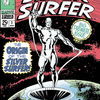Hanii wrote:
Display your tags on watchlistDisplay your tags on show details page
#2 is now implemented: https://www.tvmaze.com/blogs/35/improvements-for-show-tags. We're keeping #1 in mind for when we're tweaking the watchlist page in the near future.