It was the most requested feature on TVmaze right after show tagging, so naturally we set out to build it: statistics! While using the watch list and other parts of the site, you'll generate a lot of interesting data that was just sitting there waiting to be crunched. With the introduction of the new stats section, the wait is over.

Head over to Thomas' stats page for an example. Right below an overview of the amount of shows, people, networks and web channels you're following, you can see the details of your TV watching habits drawn out. It includes an overview of the amount of episodes you've watched, how much hours you spent doing so, which genres you've seen most, and your top shows and networks for that timespan.
By default, we'll show you the data from the past month grouped by weeks, but for a more detailed or a more generic view just click the "Past week" or "Past year" buttons and watch the graphs change accordingly.
Finally, we'll include an overview of total amount of time you've ever spent watching TV - at least for as much as you tracked using TVmaze!
Curious about your own statistics already? Just click the "profile" link in the usermenu and head to "stats"!
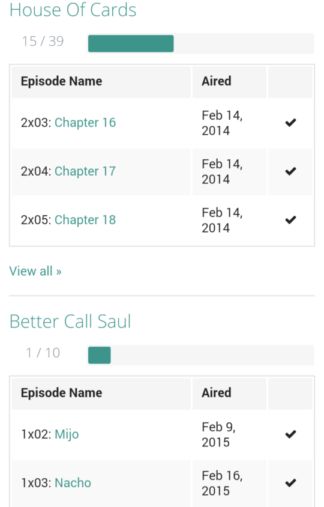 There are a few important things to note. First, your statistics page is public by default: anyone who knows your TVmaze userid can view it, unless you've marked your profile as private in the past. If you want to revisit that decision right now, you can do so via your dashboard.
There are a few important things to note. First, your statistics page is public by default: anyone who knows your TVmaze userid can view it, unless you've marked your profile as private in the past. If you want to revisit that decision right now, you can do so via your dashboard.
Secondly, it's important to know that how you mark an episode as watched can impact the way it's reflected in your statistics. Normally, using the "mark as watched" buttons on your watchlist or using the big green button on an episode page, a watch is counted towards the current day: if you head over to your watch list, mark a couple of episodes as watched, then return to your stats page you'll see the charts climbing upwards in the current week.
But perhaps you've only just joined TVmaze, and want to start tracking shows that you've already completely caught up with. If so, just use the "view all" links on the watchlist to head to an individual show's watch list - like Game of Thrones' - where you can mark an entire show as watched up to a specific episode. If you do this, the episodes will of course be counted towards your all-time statistics, but not towards the current week. This is to prevent your stats from showing you've watched more than 24 hours of television in a day, or other kinds of values that would break the space-time continuum.
We'll keep on improving and polishing the statistics over the course of the next weeks, but if there is any other data you would like to see visualized, don't hestitate to let us know!
Also, this would be the perfect time to remind you that TVmaze is made for mobile & tablets: just head to tvmaze.com on your smartphone or tablet to easily manage your watchlist right from your couch or on the go.
Happy tracking from the TVmaze team!



Hi Pein,
That's the first time someone has had issues with it. Could you post the issue on the forum for further discussion? Please let us know what browser versions you're using and check if you have javascript disabled (it should be enabled).
cheers,
Jan
Why does the thing that says mark this and previous episodes as watched doesn't work on my account? I tried it on computer and tablet.