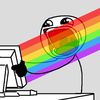
There probably exists another way to look at episode count, but it would be way more convenient to see it alongside the other info about the show
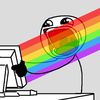
There probably exists another way to look at episode count, but it would be way more convenient to see it alongside the other info about the show
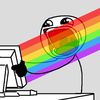
nevermind, I've been made awere this feature is pending implementation

I don't think it's quite that simple.
How do you display it?
1. Total episodes aired
2. Total episodes added (includes ones in the future)
2. Total episodes ordered
3. Total episodes aired out of total episodes ordered
For #3 & #4, that relies on the data being added otherwise we'd have to assume that all episodes have been added
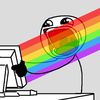
@gazza911 wrote:
I don't think it's quite that simple.How do you display it?
1. Total episodes aired
2. Total episodes added (includes ones in the future)
2. Total episodes ordered
3. Total episodes aired out of total episodes orderedFor #3 & #4, that relies on the data being added otherwise we'd have to assume that all episodes have been added
oh man, I just saw that "coming feature" announcement is 6 years old, what a shame. Well, personally, this feature would be way more useful for shows that have ended, which makes it easier, since the episodes are all out. My reasoning for asking for the feature is that I look at shows that have ended and wonder how many episodes I have to invest my time in before following it, so the only place that shows episode count (watch list) isn't available, I'd have to either look at the episodes page and do math or add it then remove it, or google how many.
But it isn't impossible to add to the ongoing shows, again, personally, I would show all the episodes added for dates before the current one aka the day the person is looking at the show page. Shows that have a whole season added but only aired one or two episodes will have the rest of the episodes listed on the episodes page, but if someone is looking at a show to see how much they will have to catch up on, it doesn't make sense to see episodes they can't watch even if they want to counted in.
For episodes ordered, it is only a little bit useful if is for the latest season and the episodes haven't been added yet, otherwise it is moot, it would make more sense to see it on the episodes page, on the banner over each season, so that even if someone hasn't added all the episodes yet, people can see how many there will be.
So yeah, my answer is #1, and going in depth, total episodes aired that are marked as regular or significant special, without counting insignificant specials. That would be enough information for someone looking at the show info page, and if they want to know more (other specials, episodes ordered/how many left) they look at the episodes page.
And well, I think everyone that uses the site knows it isn't related to any network and relies on volunteer data, so we understand we can only see data that has been added, maybe not having a few shows up to date isn't a good enough reason to not have all the ones that are. (a workaround could be an update date next to the count like | Episodes:136 [as of 14 may 22]) but I believe in the intelligence of site users, that if they see something that doesn't look right they can just google it and add the info if they want, or at least not be confused if they don't want to bother doing edits.
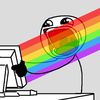
The update date I mentioned would be the last date the episodes were edited according to the edits log. So that if it is too long ago people would know there are probably more episodes out by now.