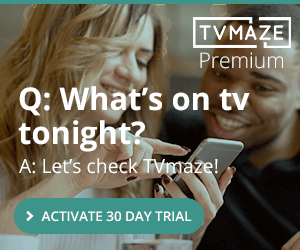I'm sorry that the aspect ratio was off. I had the same problem too when I started, and the learning curve was nerve wracking! I found that a good aspect ratio calculator was very useful! Check out aspectratiocalculator dot com, or if that doesn't work, look for a list of aspect ratio calculators or lists of sizes. All the pics use a 16:9 ratio, which is the usual ratio for tv or computer screens. Hang in there, you got this!