It's been the most requested feature on TVmaze for a while now: a way to organize the shows you follow with tags (or "labels", or "folders").
Today we deliver! The introduction of tags is a powerful feature for the true TV addicts amongst us who track a large amount of shows: it helps you to get a better overview of the shows you're following, but more importantly they can be used to filter down which shows are included on your personal watchlist or calendar.
To get started, head over your dashboard and click on Tags in the submenu. Use the "create tag" button to create any number of tags that you want to use to group your shows, for example "Currently Watching", "Watch with wife", or "Favorite Shows". When you have created one or more tags, click on the Follows tab to get a list of all shows that you're following and use the label icon to assign one or more tags to each of them.

Now you're ready to use the tags in your watch list! Every tag that you've created will show up in the filter dropdown, and if you select one of the tags from there the watchlist will refresh and only list the shows that contain this tag. A different URL is generated for each combination of filter and sorting mechanism, which allows you to create direct bookmarks to your watchlist with a specific setting applied.
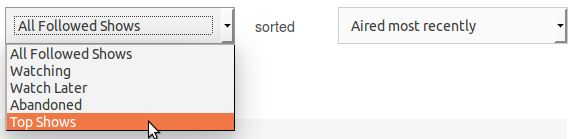
The same applies to your calendar:
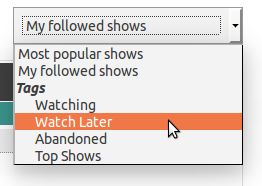
Finally, to allow you to create direct bookmarks to your watchlist or calendar with a specific setting applied, we removed the behavior that automatically remembered the last chosen setting for future visits. Instead of that, you can now select the default behavior of the watchlist and calendar pages in your Preferences.
We hope you enjoy these latest updates to TVmaze and start to tag away! Let us know what you think over here, on our forums or tweet us at @tvmaze.



Organize your watchlist and calendar with tags