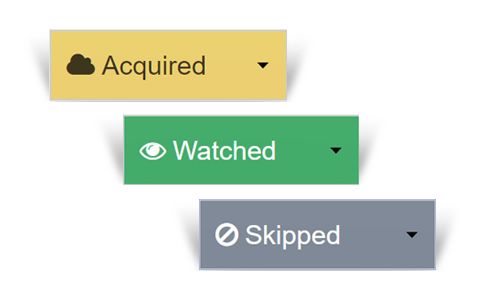 The most requested feature is finally here.
The most requested feature is finally here.
The watch status options have been expanded. In the past, you could already keep track of your watched episodes. From now on it's also possible for you to keep track of your acquired episodes or skip them.
Where can I switch the watch status of an episode?
There are 4 places where the watch status of an episode can be changed.
- The Watchlist (global view)
- The Watchlist (episode list view)
- The Show episode list
- The Episode page
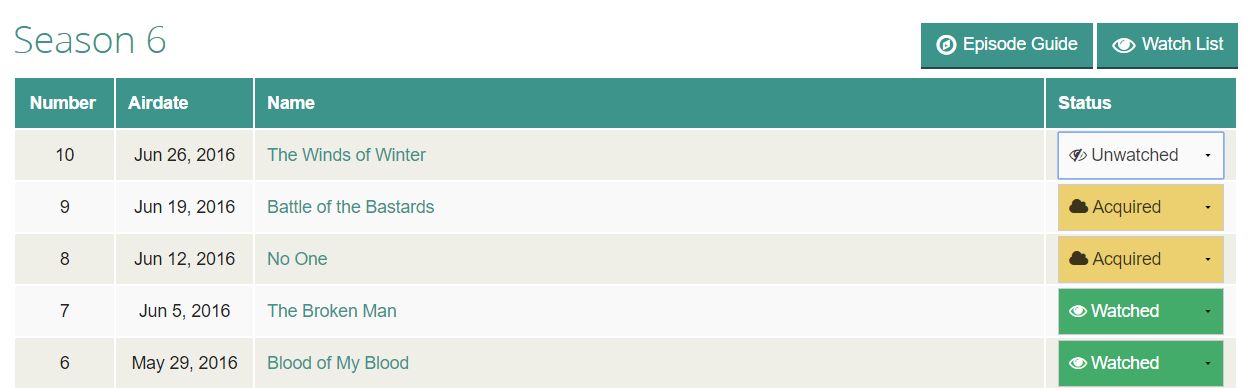
Example: Show Episode list
What's an 'acquired' episode?
The common flow of an episode status is:
- Unwatched: when a show hasn't been seen yet.
- Acquired: when you have an episode ready to be watched (DVD, Blu-ray, DVR, streaming service,...)
- Watched: when an episode has been seen.
- Skipped: And alternatively, when you are not planning on watching an episode this can be marked as skipped.
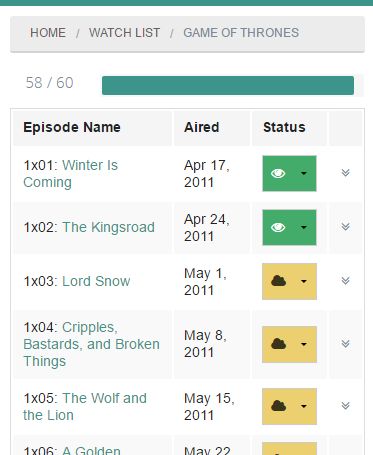
Can I change an episode status on my smartphone?
Yes! TVmaze was created with mobile devices in mind. You can keep track of your favorite shows and your watch progress from your couch or anywhere else.
The mobile interface is simple and lightweight. Making it the number one choice for fast loading (even in the worst circumstances).
Should you notice an issue, have other questions or suggestions let us know on the forums or in the comments below.
UPDATE 30/June/2016
- Acquired & skipped being counted in your stats is now fixed as well.
- Making it possible to mark episodes as acquired & skipped in bulk, as well as improvements to the bulk UI in general, are planned in a separate iteration in the near future.
- Marking as watched from the calendar won't be part of this feature, though it would be done if & when we get to this pending feature: http://www.tvmaze.com/threads/289/one-week-calendar-with-more-details
- Marking the last remaining episode as watched is now functioning properly again.
- The colors in the calendar now properly differentiate between watched & acquired.



This is a great addition, however the calendar view doesn't differentiate between acquired and watched episodes and the hover text claims they've been watched.
http://www.tvmaze.com/calendar