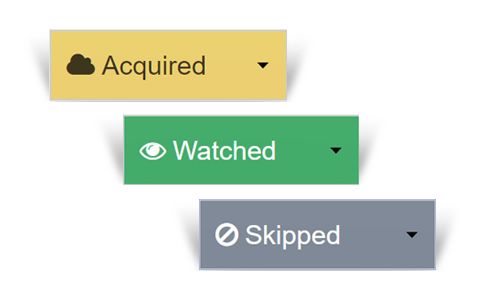 The most requested feature is finally here.
The most requested feature is finally here.
The watch status options have been expanded. In the past, you could already keep track of your watched episodes. From now on it's also possible for you to keep track of your acquired episodes or skip them.
Where can I switch the watch status of an episode?
There are 4 places where the watch status of an episode can be changed.
- The Watchlist (global view)
- The Watchlist (episode list view)
- The Show episode list
- The Episode page
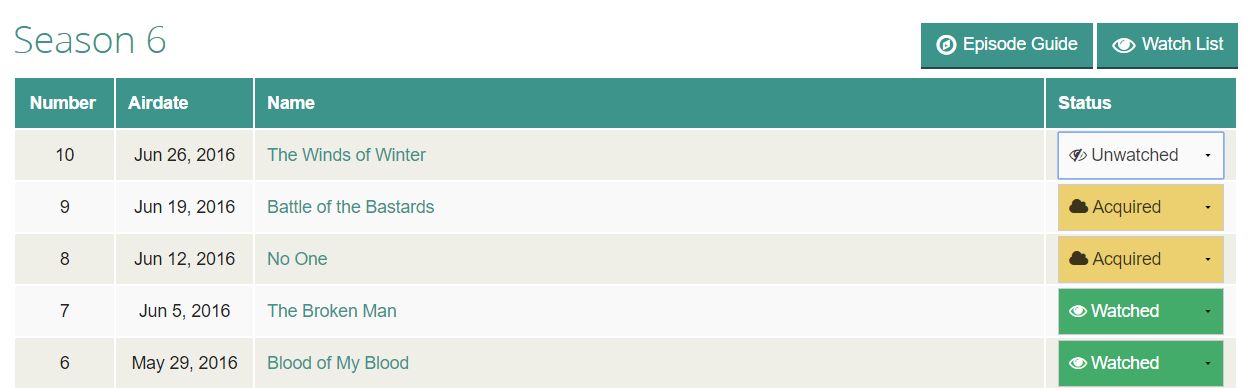
Example: Show Episode list
What's an 'acquired' episode?
The common flow of an episode status is:
- Unwatched: when a show hasn't been seen yet.
- Acquired: when you have an episode ready to be watched (DVD, Blu-ray, DVR, streaming service,...)
- Watched: when an episode has been seen.
- Skipped: And alternatively, when you are not planning on watching an episode this can be marked as skipped.
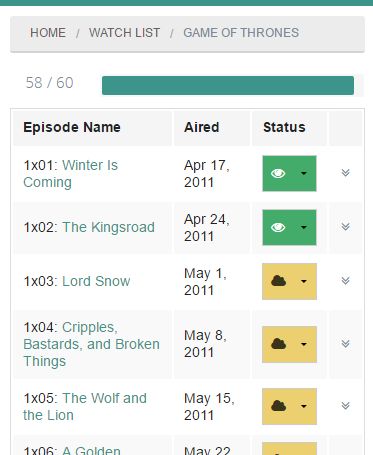
Can I change an episode status on my smartphone?
Yes! TVmaze was created with mobile devices in mind. You can keep track of your favorite shows and your watch progress from your couch or anywhere else.
The mobile interface is simple and lightweight. Making it the number one choice for fast loading (even in the worst circumstances).
Should you notice an issue, have other questions or suggestions let us know on the forums or in the comments below.
UPDATE 30/June/2016
- Acquired & skipped being counted in your stats is now fixed as well.
- Making it possible to mark episodes as acquired & skipped in bulk, as well as improvements to the bulk UI in general, are planned in a separate iteration in the near future.
- Marking as watched from the calendar won't be part of this feature, though it would be done if & when we get to this pending feature: http://www.tvmaze.com/threads/289/one-week-calendar-with-more-details
- Marking the last remaining episode as watched is now functioning properly again.
- The colors in the calendar now properly differentiate between watched & acquired.


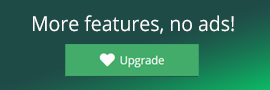
Please let us toggle between showing/not showing Acquired on the watchlist! :-'(
When marking episodes as acquired they are showing up as episodes watched in your stats. I'm kinda quirky in that I like to actually see my true viewing stats, which is why I haven't been marking older episodes as watched. I had hoped that by marking them as acquired I could make this feature work to my own purpose of knowing I had seen them without it affecting my stats. Any chance of fixing that?
I noticed that the Acquired shows now appear on the Watchlist again, that is pretty inconvenient as now recently aired Unwatched episodes are hidden from view. If you don't always check the calendar, you might not know there are new episodes that need to be Acquired.
It would be nice to optionally hide Acquired episodes / shows from the Watchlist, perhaps there needs to be a completely separate Acquired list page.
Acquired episodes will now show up on the watchlist again, and won't count towards the progress!
Hi guys,
We'll be making changes soon in regards to the acquired eps so that they stay on the watchlist. Thanks for the feedback.
1. If I mark an episode was "aquired", then it will disappear from the watch list. I still want to know what shows I haven't *watched* in the watch list.
2. Marking an episode as watched now required two button presses instead of one, for every single episode. That's just bad design from a UX perspective.
Great addition ! Thank you ! But how can i SKIP an entire season ?
For example, on this episodes page (http://www.tvmaze.com/shows/2964/britains-got-talent/episodes), can you add the drop down menu on the Status table header for each season individualy ?
Episodes marked as aquired in the watchlist seem to disappear forever from the watchlist. This makes the watchlist not be watchlist but a "not-aquired-list", which makes the new feature rather counterproductive in the watchlist.
Shows with a backlog when marking one as aquired in fact increases the watched counter as well (e.g, 3 episodes of a new show have aired, marking the first as aquired results in a display of "1 / 3" below the show name).
Until the watchlist behaves properly, and just keeps displaying aquired episodes in its list, just marked as aquired, this feature is not usable for watchlist users, unless they have a separate means of keeping track of unwatched episodes that are aquired (perhaps via a special folder on their machine, or a streaming service doing it for them), and even then it's then useless for easily marking them watched, as they aren't shown.
I guess alternatively it could be configured what is shown in the watchlist, but only hiding watched and skipped episodes should be the default.
Awesome ... Loving the skipped option.
@brynet: Thanks for notifying us. We'll have it rectified asap.