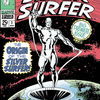
OK, not to beat a dead horse but ... my site preferences are set to -5:00 America/Toronto (and have been from the start) and to display them as such. https://www.tvmaze.com/shows/593/murdoch-mysteries is a CBC show that does in fact air, to me, 1 hour earlier in AT @ 8pm AT / 7pm my time. The show is set @ 20:00 the time it airs in each TZ across Canada. Yet my calendar (link below) shows it airing at 7pm. The next show, Frankie Drake, is also off by an hour, for me ... shouldn't the show airtime be adjusted to "my" TZ preference? I'm not trying to be difficult on purpose, I just can't seem to wrap my head around why the shows are listed on my schedule as if I had access to Atlantic feeds and that's what I watch. Murdoch airs @ 8pm AT, 8pm ET, 8pm CT, 8pm MT and 8pm PT. Even people who have access to channels from other timezones tend, if my friends are any example, to watch shows on their local feeds. Am I thick or is something off? What am I missing? Or is it the system assumes I have access to these shows at am earlier time? I don't. And many others who, like me, don't have cable or if they do, it's basic cable and doesn't include feeds from other timezones also don't have access to these earlier airings. I can't change my TZ to AT since 1. that's not my TZ and more importantly 2. it would throw the rest of the US/worldwide schedules off.
I guess the problem is when a whole country, with 5 timezones (6 but NT doesn't really count) and a mix of national broadcast, local broadcast and cable plus shows airing separately at a set time in each timezone (5 airings), or twice on a few channels with east/west feeds, or just once with a single, simultaneous airing all have to have one timezone designated. No matter how it's sliced/diced the shows from Canada are going to be a dogs breakfast with everything lumped in to a single timezone.
Anyways, if the answer above is yes, the system assumes I have access to Atlantic Time channels, then cool, I'll make the adjustments in my head. Either way, I shan't beat on this deceased Equidae any further. Thanks for bearing with me this long.



