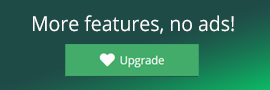Can someone explain how to make Api call output the "airtime" in my local timezone for episodes ( germany in my case ) ?
http://api.tvmaze.com/singlesearch/shows?q=attack%20on%20titan&embed=episodes
Can I add my country code to the url ?
Do I have to convert all dates ?
Couldnt figure it out from the documentation.
My idea would be converting (though Im not familiar with this either) . What am I missing ?