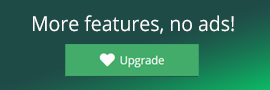Did you mark this option as well, which is just below the selection of your timezone?
Display airdates on the calendar and schedule in your local timezone

Thomas wrote:
Did you mark this option as well, which is just below the selection of your timezone?
Display airdates on the calendar and schedule in your local timezone
Yes I did! These are my choices and I put a check mark in both boxes as it shows with the X's as the checks did not copy!
Locale Preferences
Timezone-05:00 America/New_York
X Display airdates on the calendar and schedule in your local timezone
X Week starts on Sunday (instead of Monday)
Display airdates on the calendar and schedule in your local timezone
Week starts on Sunday (instead of Monday)
Well I did put the X's in the Boxes but the site does what it wants to do!

I just tried to do the exact lay-out you just did and it works perfectly fine with me?

Thomas wrote:
I just tried to do the exact lay-out you just did and it works perfectly fine with me?
Well good for you it doesn't for me!

I have noticed my calendar has programming starting at 6:00 (1800) instead of 7:00 (1900) I can adjust in my head, but it doesn't show up correctly for me either.
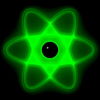
Lady Shelley, are you in Mountain Time? That would explain why. This system does not appear to take into account the one-hour delay for network shows in Mountain Time or the three-hour delay for network shows in Pacific Time. As a result, it shows prime time from 8-11 pm ET, 7-10 pm CT, 6-9 pm MT, 5-8 pm PT. Works fine for those of us in Eastern and Central times.
Are the times correct if you switch your settings to Central Time?
When I lived in Denver, I remember it was hard to know when some cable shows aired - it depended on whether I got the East Coast feed or the West Coast feed for whichever cable channel. I don't know that any system could keep up with that level of complexity unless each channel had a custom offset.

Yep, I'm mountain time. :) I had a thought it was due to daylight savings not changing over but I think you have the right of it. I'll fiddle with the time zones and see what happens.

JAGUARDOG wrote:
I adjusted my time zone when you added that feature to -5 Eastern however the site is still showing me at least 6 hours ahead of what my real time is. It shows 10 January but it is only 9 January at 7:50 PM here right now?
I just submitted this new show -
Jan 10, 201612JAGUARDOGNewFareed Zakaria GPS
This feature currently only affects the schedule & calendar pages, not the other timestamps you see across the site. We'll probably migrate those in due time as well :)

G-Warren wrote:
Lady Shelley, are you in Mountain Time? That would explain why. This system does not appear to take into account the one-hour delay for network shows in Mountain Time or the three-hour delay for network shows in Pacific Time. As a result, it shows prime time from 8-11 pm ET, 7-10 pm CT, 6-9 pm MT, 5-8 pm PT. Works fine for those of us in Eastern and Central times.
Are the times correct if you switch your settings to Central Time?
When I lived in Denver, I remember it was hard to know when some cable shows aired - it depended on whether I got the East Coast feed or the West Coast feed for whichever cable channel. I don't know that any system could keep up with that level of complexity unless each channel had a custom offset.
Indeed. We only track the "global premiere time" for each episode, for example for American shows that's always the Eastern Time feed, and then convert that time to your configured timezone. That means if your local TV affiliate uses a different offset than your timezone, this functionality won't work correctly.
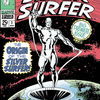
Just doing a quick look at my monthly calendar and it appears Canadian shows are 1 hour off but are fine on the individual pages. US shows seem to be showing at the right time. I haven't checked any Brit or other countries shows.
Update: The schedule is also off by an hour

how do you change the Timezone on this app?

@TxGal wrote:
how do you change the Timezone on this app?
You can set your timezone here: https://www.tvmaze.com/dashboard/preferences