
Please delete https://www.tvmaze.com/episodes/449834/stephen-kings-golden-years-1x08-the-final-blow
This miniseries had only 7 episodes when originally aired. As always, thanks!

Please delete https://www.tvmaze.com/episodes/449834/stephen-kings-golden-years-1x08-the-final-blow
This miniseries had only 7 episodes when originally aired. As always, thanks!
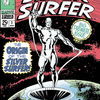
@RoseRed wrote:
Please delete https://www.tvmaze.com/episodes/449834/stephen-kings-golden-years-1x08-the-final-blowThis miniseries had only 7 episodes when originally aired. As always, thanks!
Sorry, it won't let me delete it, someone with higher access will have to take a shot

@RoseRed wrote:
Please delete https://www.tvmaze.com/episodes/449834/stephen-kings-golden-years-1x08-the-final-blowThis miniseries had only 7 episodes when originally aired. As always, thanks!
redundant episode deleted, thanks for the heads-up

@tnt wrote:
If you read my original post you'll see, that I already got confirmation from the user ;)
we discussed this in the channel tnt, just one more question, did the user say he copy/pasted them from websites or did he also mention press releases?

@JuanArango wrote:
we discussed this in the channel tnt, just one more question, did the user say he copy/pasted them from websites or did he also mention press releases?
No. I asked if he wrote them, he said no.
I never saw a press release with a recap per se. However, one could consider a detailed summary as a recap.

This episode needs to be episode 12, not 22. I made it 22 because there was another episode (incorrectly) listed as episode 12:
https://www.tvmaze.com/episodes/1868385/diners-drive-ins-and-dives-31x22-sicilian-and-seafood
Proof here:
https://www.foodnetwork.com/shows/diners-drive-ins-and-dives/episodes/sicilian-and-seafood

https://www.tvmaze.com/episodes/1848389/diners-drive-ins-and-dives-32x06-takeout-cross-country-delivery
Should be episode 7. Is locked for me to edit.
Proof: https://www.foodnetwork.com/shows/diners-drive-ins-and-dives/episodes/takeout-cross-country-delivery

@ohbigun wrote:
This episode needs to be episode 12, not 22. I made it 22 because there was another episode (incorrectly) listed as episode 12:https://www.tvmaze.com/episodes/1868385/diners-drive-ins-and-dives-31x22-sicilian-and-seafood
Proof here:
https://www.foodnetwork.com/shows/diners-drive-ins-and-dives/episodes/sicilian-and-seafood
Just a note that the foodnetwork.com site's episode numbers are it's production episode number -- which may not be the same as it's airing order numbering.
In fact - it looks like over here, there is already some season jumping going on with this program (and likely other Scripps programming) in that you have seasoning overlap happening. The aired order dates can always be seen over at watch.foodnetwork.com

@ohbigun wrote:
This episode needs to be episode 12, not 22. I made it 22 because there was another episode (incorrectly) listed as episode 12:https://www.tvmaze.com/episodes/1868385/diners-drive-ins-and-dives-31x22-sicilian-and-seafood
Proof here:
https://www.foodnetwork.com/shows/diners-drive-ins-and-dives/episodes/sicilian-and-seafood
Done :)

@ohbigun wrote:
https://www.tvmaze.com/episodes/1848389/diners-drive-ins-and-dives-32x06-takeout-cross-country-deliveryShould be episode 7. Is locked for me to edit.
Proof: https://www.foodnetwork.com/shows/diners-drive-ins-and-dives/episodes/takeout-cross-country-delivery
Done :)

@eherberg wrote:
Just a note that the foodnetwork.com site's episode numbers are it's production episode number -- which may not be the same as it's airing order numbering.In fact - it looks like over here, there is already some season jumping going on with this program (and likely other Scripps programming) in that you have seasoning overlap happening. The aired order dates can always be seen over at watch.foodnetwork.com
As you know more about it than I do, is it correct now?

In so much as it's numbered with the correct air date, yes. The point being for users (or anyone, for that matter) is that when users are sourcing numbering using foodnetwork.com (or travelchannel.com, hgtv.com, or any scripps network) those numbers are it's production number (including season numbering as well). That may or may not be the order it airs in. Using this example, you currently have season 31 ending July 10th - while season 32 apparently started on April 24th. As I understand it, overlapping seasons isn't desired here. This is likely a problem with other series as well and probably why a series like 'House Hunters' has already been changed to a year format.
The problem is with differences between the parent company Discovery and the old maintaining company. After some emails with Discovery Fan Relations - Confirming what I thought, the old scripps sites like foodnetwork.com, travelchannel.com, etc are maintained by different people than watch.foodnetwork.com or watch.travelchannel.com
Scripps personnel still maintain the old Scripps sites -- but after the merger with Discovery, the 'watch' sites are maintained by Discovery personnel. So while the Scripps-controlled sites have production numbering on episodes and episodes that seem to 'jump' seasons if trying to follow airdates (an extreme example being 'House Hunters' that according to scripps hgtv.com has episodes in this year alone jumping between nine ... yes nine ... seasons) - the Discovery-controlled watch site is the source providing aired order and more importantly providing that numbering to consumer-facing streaming outlets as well such as Vudu, Google Play, Amazon, etc. Even better - occasionally when there is an error on the site, I've had good luck getting corrections done by emailing my contact at Discovery Fan Relations (just 2 months ago getting them to correct an episode of Girl Meets Farm that had been mistakenly put in a previous season while they were still in mid-season). There's no real "correction" that can be done to a production number - as no matter what order episodes air in, it's production numbering would stay the same.
It's not foolproof - errors do come in. The consumer-facing 'watch' sites also sometimes lump related entries together and sometimes need a secondary source like Gracenote to sort. However, anybody working with television metadata should hopefully be aware of the production-focused ordering of the scripps-maintained sites like foodnetwork.com, hgtv.com, travelchannel.com and the rest while noting the airing order listings of watch.foodnetwork.com, watch.travelchannel.com, watch.hgtv.com and the rest - and looking at numbering and change requests with that knowledge assessing those requests. It's up to each metadata site to decide how to handle that.
On a completely different topic - but as long as we're talking about useful tools for people needing to validate television metadata: For old series (I mean really old), it can be hard to find valid sources. I've found that news archive has a fairly complete record of the 'Schenectady Gazette' of all places. Their Saturday edition had TV listings for the upcoming week in the paper and I've had decent success in looking up some old entries. I just used it last night to verify 2 airings from 1975 of 'Little House on the Prairie' for example that had airing order entered as DVD order for that particular season.

Please delete this screenshot...
http://www.tvmaze.com/images/113464/the-one-with-joeys-dirty-day-image-113464
...it's not for the right episode, just watched it. I've uploaded alternative screenshot from the correct episode.
Thank you.

@eherberg wrote:
It's not foolproof - errors do come in. The consumer-facing 'watch' sites also sometimes lump related entries together and sometimes need a secondary source like Gracenote to sort. However, anybody working with television metadata should hopefully be aware of the production-focused ordering of the scripps-maintained sites like foodnetwork.com, hgtv.com, travelchannel.com and the rest while noting the airing order listings of watch.foodnetwork.com, watch.travelchannel.com, watch.hgtv.com and the rest - and looking at numbering and change requests with that knowledge assessing those requests. It's up to each metadata site to decide how to handle that.
I wasn't specifically aware that the watch domain had different episode listing, which usually has corrected ordering.
What we'd previously decided to do for the scripps shows that had seasons out of order, was to categorise the seasons by year, rather than number (david has a script to convert the episode list to that).
By "lump related entries together", do you just mean like how they include "Triple D Nation" in the Diners, Drive-Ins & Dives listing?

@MAT13 wrote:
Please delete this screenshot...http://www.tvmaze.com/images/113464/the-one-with-joeys-dirty-day-image-113464
...it's not for the right episode, just watched it. I've uploaded alternative screenshot from the correct episode.
Thank you.
Done

@gazza911 wrote:
I wasn't specifically aware that the watch domain had different episode listing, which usually has corrected ordering.What we'd previously decided to do for the scripps shows that had seasons out of order, was to categorise the seasons by year, rather than number (david has a script to convert the episode list to that).
By "lump related entries together", do you just mean like how they include "Triple D Nation" in the Diners, Drive-Ins & Dives listing?
Yes -- that's one example.

@gazza911 wrote:
I wasn't specifically aware that the watch domain had different episode listing, which usually has corrected ordering.What we'd previously decided to do for the scripps shows that had seasons out of order, was to categorise the seasons by year, rather than number (david has a script to convert the episode list to that).
By "lump related entries together", do you just mean like how they include "Triple D Nation" in the Diners, Drive-Ins & Dives listing?
Shall we ask david to do this year based?

Biohackers is missing the Thetvdb id: 381016 https://thetvdb.com/?id=381016&tab=series http://www.tvmaze.com/shows/41027/biohackers http://www.tvmaze.com/showexternal/view?id=41027

@juh1 wrote:
Biohackers is missing the Thetvdb id: 381016 https://thetvdb.com/?id=381016&tab=series http://www.tvmaze.com/shows/41027/biohackers http://www.tvmaze.com/showexternal/view?id=41027
added :)

Static Shock has incorrect episode numbers. https://www.tvmaze.com/shows/5950/static-shock