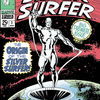Gislef wrote:
I cut-n-pasted the title that TVMaze has listed. If I'm reading the edit log correctly (first time) it looks like you changed it after I did so.I didn't want to mismatch the article title with the TVMaze title in any case. It looks like Shelley edited the title in the article as well.
Yeah, I know that. My note was addressed to Shelley, so she could edit this, not to blame you :)