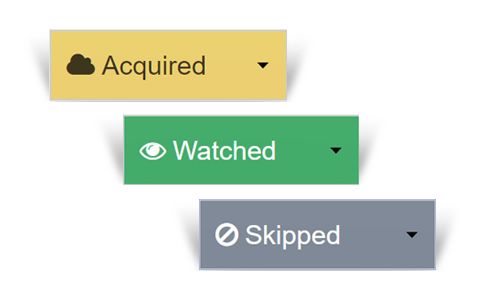 The most requested feature is finally here.
The most requested feature is finally here.
The watch status options have been expanded. In the past, you could already keep track of your watched episodes. From now on it's also possible for you to keep track of your acquired episodes or skip them.
Where can I switch the watch status of an episode?
There are 4 places where the watch status of an episode can be changed.
- The Watchlist (global view)
- The Watchlist (episode list view)
- The Show episode list
- The Episode page
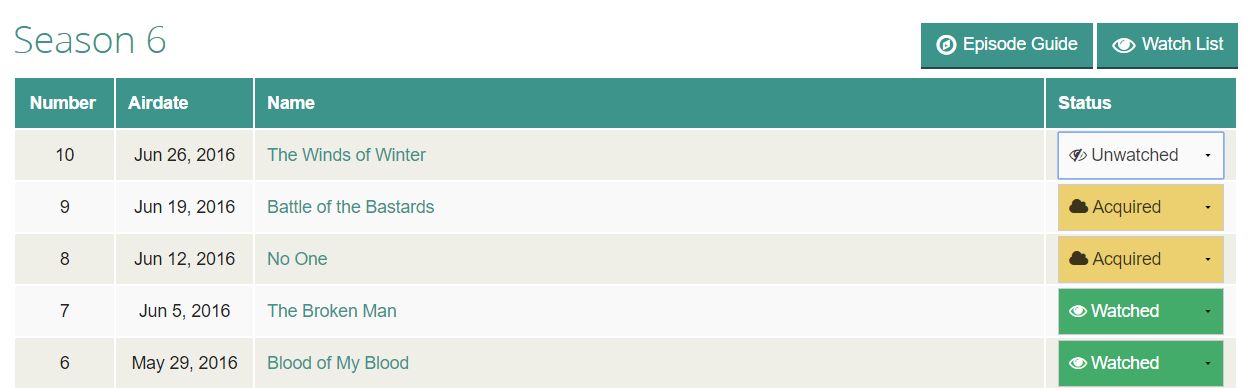
Example: Show Episode list
What's an 'acquired' episode?
The common flow of an episode status is:
- Unwatched: when a show hasn't been seen yet.
- Acquired: when you have an episode ready to be watched (DVD, Blu-ray, DVR, streaming service,...)
- Watched: when an episode has been seen.
- Skipped: And alternatively, when you are not planning on watching an episode this can be marked as skipped.
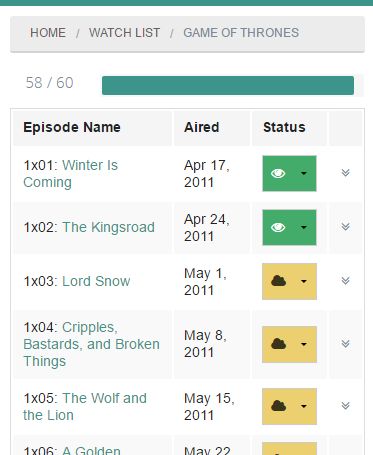
Can I change an episode status on my smartphone?
Yes! TVmaze was created with mobile devices in mind. You can keep track of your favorite shows and your watch progress from your couch or anywhere else.
The mobile interface is simple and lightweight. Making it the number one choice for fast loading (even in the worst circumstances).
Should you notice an issue, have other questions or suggestions let us know on the forums or in the comments below.
UPDATE 30/June/2016
- Acquired & skipped being counted in your stats is now fixed as well.
- Making it possible to mark episodes as acquired & skipped in bulk, as well as improvements to the bulk UI in general, are planned in a separate iteration in the near future.
- Marking as watched from the calendar won't be part of this feature, though it would be done if & when we get to this pending feature: http://www.tvmaze.com/threads/289/one-week-calendar-with-more-details
- Marking the last remaining episode as watched is now functioning properly again.
- The colors in the calendar now properly differentiate between watched & acquired.



Sorry to ask this, but I couldn't find it. Is there a way to display the list of all skipped episodes ?
Icons inline-block would be better for full site, drop down for responsive???? love this feature
thanks for the feature!
will this be available via the api?
Nice one as there are some shows I like to grab and binge watch at the end of the season but sometimes forget but now it's easy to spot in my watch list. Though, being greedy, it would be nice to have an all acquired only list so you can see from one location what you have acquired but still to watch .
Great new things! Bulk features are very needed though. Why dropdown list? Perhaps icons would be better.
The acquired option is great and I like the color differences. To reduce clicks can a default click/button be implemented in settings instead of the drop down? box. Default set to acquired button would SAY acquired (instead of watched) and turn it yellow on the first click and watched on the second, 3rd click would make it skipped. Default watched button would SAY watched and first click would bypass the acquired status altogether and be as it is now with skip being the second click if so desired.
I'd love the ability to mark an entire season as acquired.
Will it be possible to expand a show by more than 3 episodes on the watchlist instead of needing to go to the full episode page?
Thanks for this feature!
Thanks for the updates Jan, I hope the watchlist changes happen eventually.. as for the one-week calendar, I hope if it does ever happen that the full-month calendar will also remain.
Hi everyone,
We're happy to see everyone so engaged with the changes being made and voicing their opinion on how they can be improved. We're currently brainstorming on how we can make changes that accommodates both users that want the acquired/skip option and those that only wish to use watched.
cheers,
Jan
Great additions, loving these new features!
I probably won't be using the Acquired option, since any episode that airs is already acquired by default (I either have it on DVR or I have it on Netflix), so no need to double-do something on here. Is there an option to return it so I can reduce my clicks by 50%? I'd rather not have to click in the menu and click Watched, I'd rather have it as it was, just click the Checkmark, once, to set it as Watched.