
Why do you have this rule? You must have a pretty compelling reason to list the wrong date for shows that air after 12 am.

Why do you have this rule? You must have a pretty compelling reason to list the wrong date for shows that air after 12 am.

The reason for this rule is simple – this is the only way the show would be correctly shown in the schedule. Also, for the most networks "broadcast day" is not a natural day, but rather 05:00 AM – 04:59 AM, so TVmaze schedule have to comply.

tnt wrote:
The reason for this rule is simple – this is the only way the show would be correctly shown in the schedule. Also, for the most networks "broadcast day" is not a natural day, but rather 05:00 AM – 04:59 AM, so TVmaze schedule have to comply.
There must be a better explanation than this. I'm not trying to argue with you. I just expect a more compelling reason than this is what the networks do. Which is not always true by the way.
My best guess is that it has something to do with time zones since show airtimes usually vary over time zones. So they want to be consistent an use a date that is the same in both time zones even if one of them is past midnight and the other isn't. But that's just a guess. And it doesn't necessarily mean that TV maze needs to adopt the same policy.

Why it's determined to be part of the previous day is already what tnt has said - networks don't consider a day as Midnight - 11.59PM and I understand that.
The actual implementation on TVmaze and how it displays on the episode page (as opposed to the calendar when you have display as local timezone on) can lead to confusion.

dpratt wrote:
There must be a better explanation than this. I'm not trying to argue with you. I just expect a more compelling reason than this is what the networks do. Which is not always true by the way.
I did not said that it's always true. There was cases where we had to list some shows on the wrong day, there was discussions on that matter, and this is pretty much the explanation that was given by admins. You could try to to find the previous discussions in the forums.

Shouldn't this change things for Netflix and stuff then? Something was said before that if a show is released early, like with Amazon Prime sometimes, that we use the date they originally promote it as... but then they're all added before 5am, so shouldn't they changed to be the day before then?
The problem I've seen is that if it airs after 12am Monday, it will actually show up as airing at 12am before other shows on Sunday.

kevin87 wrote:
Shouldn't this change things for Netflix and stuff then? Something was said before that if a show is released early, like with Amazon Prime sometimes, that we use the date they originally promote it as... but then they're all added before 5am, so shouldn't they changed to be the day before then?The problem I've seen is that if it airs after 12am Monday, it will actually show up as airing at 12am before other shows on Sunday.
Well, Netflix and Amazon (as the other global channels) doesn't show up at the schedule, therefore there's no need for this. Again, per policy: This only applies to broadcast TV shows or Web Channels that operate in a single country; global Web Channel shows should have their airdate set to the exact date that's announced for them.

The main reason for the rule is that for the most of the networks after midnight show is a late night show, not early morning show.
I won't say for all networks (hell, some of them even have more than 24 hours a day), but in general the daily schedule for any given full service broadcast channel consist of 4 main programming blocks: Early Morning (~7:00-10:00 AM), Daytime (10:00 AM - 05:00 PM), Primetime (08:00 - 11:00 PM) and Late Night (11:00 PM - 04:00 AM). The boundaries can differ, cable and satellite channels pretty much only care about primetime, but in general it's all the same.
Yes, I suppose some more sophisticated system could allow to vary those settings for each individual channel. But on the current level it's not, unfortunately.

I still don't see any compelling reason to put the wrong date in the database from a database administrator standpoint. Can't the schedule just show Sunday at 12 am right after Saturday at 11 pm? I think entering and showing the previous day's date is very confusing and I am still struggling to understand the reasons behind it.
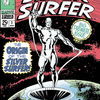
Sorry if I'm being thick here but I'm not 100% on what is being said ...
For example, are you saying (1) a show that airs at 2am on Mondays is being listed here as 2am Sundays or, (2) a show that airs at 2am on Mondays is being included on the schedule/calendar for Sundays?
If it's 2, ok, I get that. If it's 1 then that seems to be odd ... very, very odd.

SilverSurfer wrote:
Sorry if I'm being thick here but I'm not 100% on what is being said ...For example, are you saying (1) a show that airs at 2am on Mondays is being listed here as 2am Sundays or, (2) a show that airs at 2am on Mondays is being included on the schedule/calendar for Sundays?
If it's 2, ok, I get that. If it's 1 then that seems to be odd ... very, very odd.
If it airs Tuesday 16th October @ 26:00, we would enter that as Tuesday 16th October @ 02:00.
If, you have Display airdates on the calendar and schedule in your local timezone turned on and you're in the same timezone as the show, it would then show in the calendar/schedule as:
Wednesday 17th October @ 02:00
If you have it turned off, it will display it under Tuesday 16th October (no times are listed when it's off)
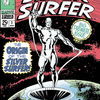
gazza911 wrote:
If it airs Tuesday 16th October @ 26:00, we would enter that as Tuesday 16th October @ 02:00.If, you have Display airdates on the calendar and schedule in your local timezone turned on and you're in the same timezone as the show, it would then show in the calendar/schedule as:
Wednesday 17th October @ 02:00
If you have it turned off, it will display it under Tuesday 16th October (no times are listed when it's off)
OK, if I understand, if we have local timezone turned on (as I assume most people do?) the show will display correctly in the calendar & schedule but if you look at the series page itself, the airdates will be off by 24 hrs. And if you don't have local timezone turned on, you'll really be confused and have no idea when the show actually airs.
I assume this is a limitation of either the software or how the code was written ... either way I'm going to stick with it being odd ... very, very odd. IMO, all pages should accurately reflect when a show airs ... this, if I understand correctly, is a kludge to try to solve one problem while creating another.

This has nothing to do with local timezones, the way episodes display in the schedule, or calendar. It's only about the date you'll see in the episode list, or on the episode page.
The reason for this setup is that networks themselves consider the hours after midnight to be part of the previous day. To look at a current example: The Late Late Show with James Corden. It airs 4 days a week, from the night between monday-tuesday to the night between thursday-friday. It airs after midnight, so the episode that airs between monday 15 & tuesday 16 technically airs on tuesday. But look at https://www.cbs.com/shows/late-late-show/ and you'll see they actually consider it to be monday's episode, and its airdate the 15th. Watch the episode's intro and the episode is introduced as "monday's show".
So, our policy makes you enter the episode's airdate as the "15th" as the network announces; even though the technically correct date is the "16th". It's not ideal, but deviating from this would cause much more confusion than going along.

dpratt wrote:
I still don't see any compelling reason to put the wrong date in the database from a database administrator standpoint. Can't the schedule just show Sunday at 12 am right after Saturday at 11 pm? I think entering and showing the previous day's date is very confusing and I am still struggling to understand the reasons behind it.
Ok, so what you'll do with shows like this https://www.tvmaze.com/shows/2831/the-late-late-show-with-james-corden? Have them listed a day later, so the episode, that appears on the network's schedule on Monday would be listed here on Tuesday?
As long as the system support only one kind of schedule (either 00:00 - 23:59 or 05:00 – 04:49), some shows would have to be listed on the wrong day (a day early or a day late). I suppose the lesser of two evils were chosen in this case, since the overnight programming is more common.

I suppose the main problem is with the local web channels, which are being treated in schedule the same way as the networks. But web channels do not use dayparting, so if they drop something at 00:01 on Monday, they announce it as such, not as Sunday's night.

tnt wrote:
I suppose the main problem is with the local web channels, which are being treated in schedule the same way as the networks. But web channels do not use dayparting, so if they drop something at 00:01 on Monday, they announce it as such, not as Sunday's night.
I'm just trying to understand the reasons behind the policy. I'm not challenging the policy. From a database administration standpoint you don't enter 2018-10-11 when you really mean 2018-10-12. TNT you are correct that this affects web channels whose release time is between 12 and 5 am and who consider it the following day. David, thank you for your explanation.