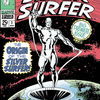Help, help, help! Today I marked all previous episodes of Banged Up Abroad as watched by mistake. I have absolutely no idea which I've watched and which I've acquired and especially, all of the episodes in all series that I haven't watched. Please, please can someone tell me if this is possible to undo or perhaps I can see my followed programme info' from an earlier time? Is it saved anywhere? There really should be an Undo button available as I'm sure many people have done this in the past. Could this be implemented?
I look forward to a (positive) reply. Thank you